#Task Ribbon
 |
| View | |||
 |
Log File Database |
: : |
Activate transaction workbook. Activate service workbook. |
| Build Task | |||
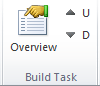 |
Overview U D |
: : : |
Create new, edit or view selected task. Spin Up. Select task row above. Spin Down. Select task row below. |
| Output | |||
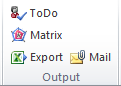 |
ToDo Matrix Export |
: : : : |
Create ToDo Task List Create Eisenhower Matrix. Export Report. Mail Report. |
| Worksheet | |||
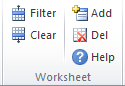 |
Filter Clear Add Delete Help |
: : : : : |
Filter actve sheet. Clear filters. Add blank worksheet. Delete free standing sheets. Active sheet layout and column definitions. |
| Setup | |||
 |
Company User |
: : |
Global settings, parameters and options. Access rights, privileges and security options. |
| External Tools | |||
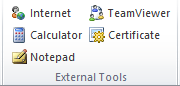 |
Internet Calculator Notepad Teamviewer Certificate |
: : : : : |
Internet Explorer. Microsoft Calculator. Microsoft Notepad. Load P3Projects support interface. Install Microsoft certified Digital Security Certificate. |
| Refresh | |||
 |
Log Build |
: : |
Syncronise transaction Log. Reload and update Build project. |
| Login | |||
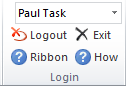 |
Dropdown Logout Exit Ribbon How |
: : : : : |
Select user to login. Logout active user. Logout and close dBuilder. Ribbon Help. How to operate the dBuilder. |



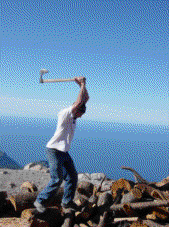 What is your plan?
What is your plan?

